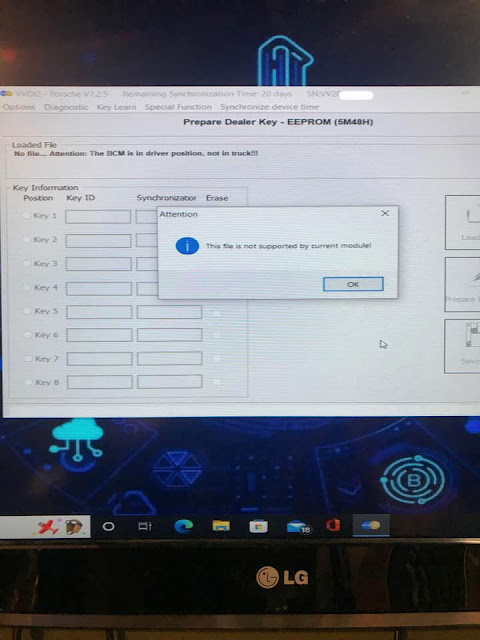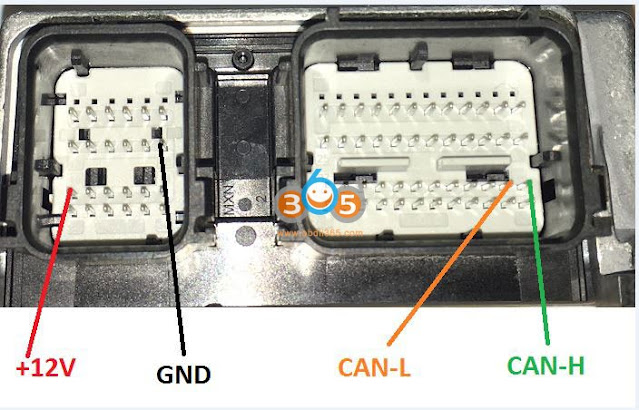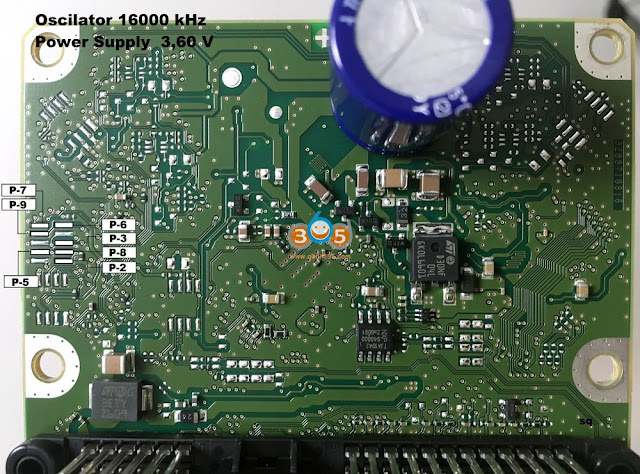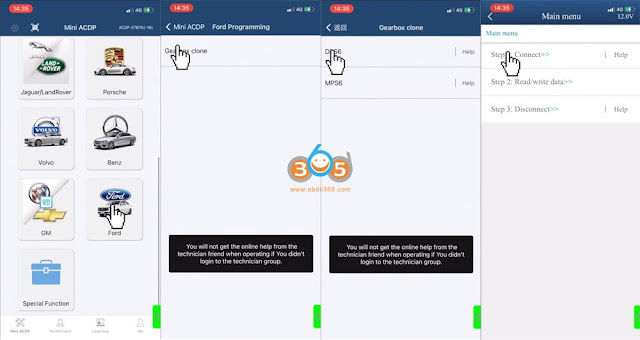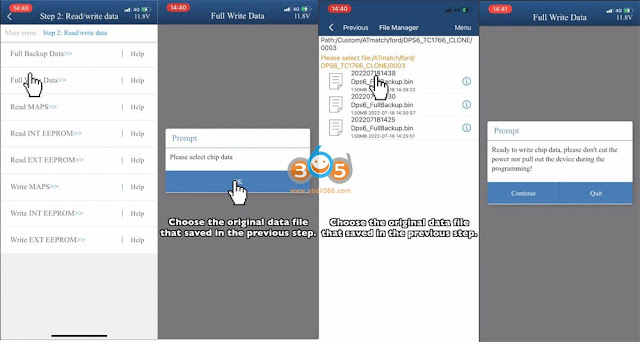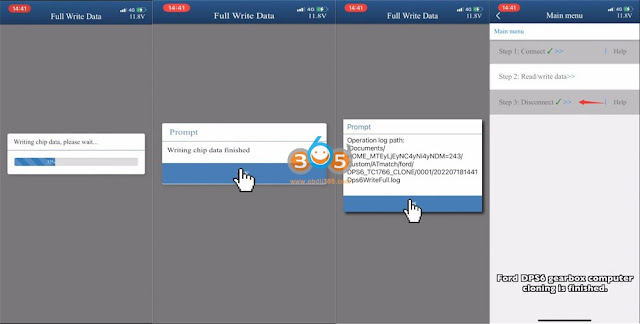MPM ECU tuning tool hardware comes with an older version vcm editor 4.10.4. A new version 4.13.7 has been tested working with the MPM plug.
Free Download MPM Software VCM Editor V4.13.7
Software V4.13.7
Operating system: Windows 7, Windows 10
Software can be downloaded free, activation takes $79 per PC or hardware ID
Contact obdii365.com customer service for activation:
Skype: OBDII365.com
Email: Sales@OBDII365.com
Whatsapp: +86 18150118226
– No tokens are required. No Credit.
– Support interface MPM Plug
– Have all GM protocols, OBD read ECM and TCM. All work in OBD, no need damaos for GM cars.
– Supports Buick, Cadillac Chevrolet Chrysler Dongle Ford Hummer Jeep Opel Saab vehicles
– Working online and offline no need for credit ️
– Don’t need any WinOLS, pcmtuner manage it, you can direct edit what you want, like speed, injection, spark angle etc.
– Hardware not included
ADD VEHICLE SUPPORT
GM:
■ 2017+ GMC Sierra/Chevrolet Silverado 6.6L L5P/L5D Switch on the Fly v13 update
■ 2022 Chevrolet Camaro 6.2L
■ 2022 Chevrolet Colorado ZR2
Ford:
■ 2022 Ford Maverick 2.0L EcoBoost
■ 2022 Ford Mustang GT and EcoBoost
■ 2022 Ford Fiesta ST 1.5L
■ 2022 Ford Ranger 2.3L
■ 2022 Ford Superduty 7.3L and 6.2L
■ 2022 Ford Explorer ST
■ 2022 Ford Edge ST
■ 2022 Ford Explorer 2.3L
FCA/Stellantis:
■ 2013-2021 RAM 2500/3500 6.7L Cummins
■ 2022 RAM 1500 6.2L
■ 2022 Dodge Charger 3.6L, 5.7L, 6.2L, 6.4L
■ 2022 Dodge Challenger 3.6L, 5.7L, 6.2L, 6.4L
■ 2022 Chrysler 300 3.6L, 5.7L, 6.2L, 6.4L
■ 2022 Dodge Durango 5.7L, 6.4L
Nissan/Infiniti:
■ 2021 Infiniti Q50/Q60 3.0L
Audi/VW:
■ 2016+ Volkswagen Amarok 3.0L Diesel
■ 2016-2019 Audi RS3 2.5L
■ 2016-2020 Audi TTRS 2.5L
■ 2020-2021 Audi RSQ3 2.5L
Toyota:
■ 2019-2021 Toyota Tundra 5.7L
Polaris:
■ 2022 Polaris RZR Pro R (MG1)
■ 2014-2016 Polaris ACE 325
■ 2015-2016 Polaris Ace 570
■ 2015 Polaris Sportsman 325 ETX
■ 2016-2021 Polaris Sportsman 450
■ 2014 Polaris Sportsman 550
■ 2014-2016 Polaris Sportsman 570
■ 2015+ Polaris Sportsman 850XP
■ 2015+ Polaris Sportsman 850HO
■ 2015-2016 Polaris Sportsman 1000
■ 2016-2021 Polaris Sportsman 1000 Highlifter
■ 2014-2018 Polaris Scrambler 1000
■ 2012-2016 Polaris RZR 570
■ 2011-2014 Polaris RZR 800
■ 2011-2014 Polaris RZR 900XP
■ 2014 Polaris Ranger 570
■ 2011-2017 Polaris Ranger 800
BRP:
■ 2011+ Can-Am Commander
■ 2013-2020 Can-Am Maverick (all models – Turbo, X3 etc)
■ 2016+ Can-Am Defender
■ 2016+ Can-Am Traxter
■ 2019+ Can-Am Outlander 850/1000cc
■ 2019+ Can-Am Renegade 850/1000cc
■ 2010 SeaDoo GTX, RXT, Wake PRO 215
■ 2011 SeaDoo GTI, GTS, GTX, RXT, Wake
■ 2012-2021 all Seadoo models






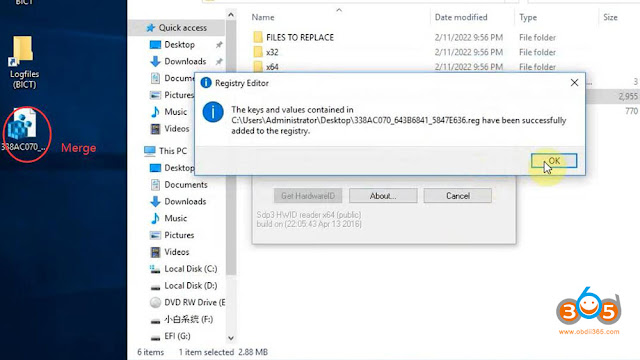
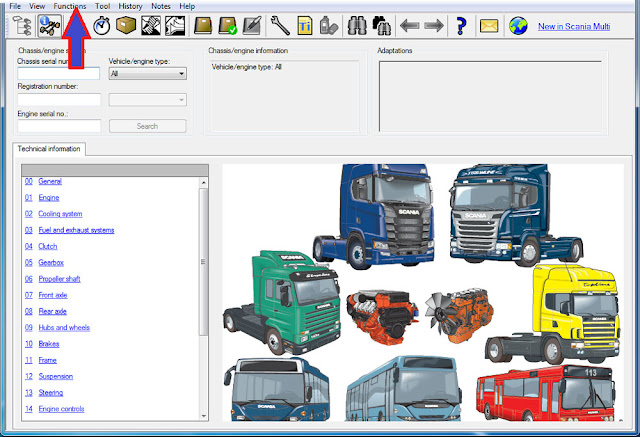
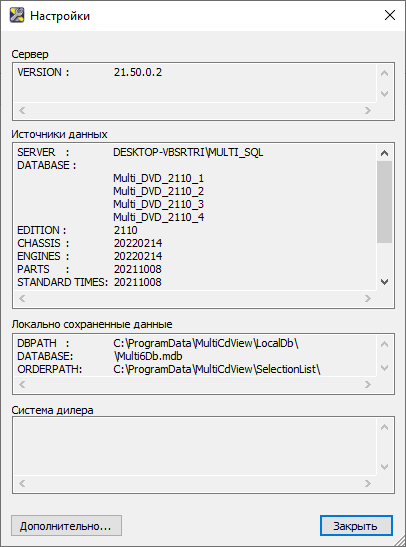

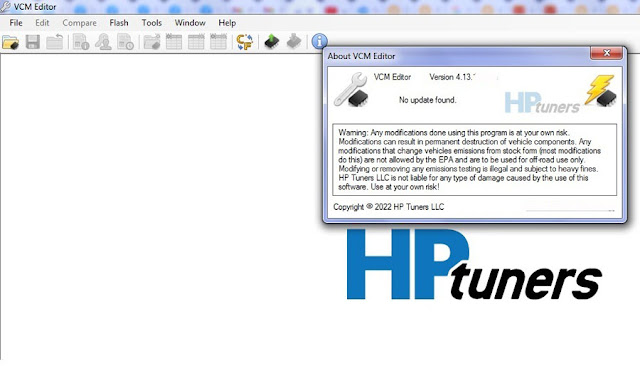

.jpg)