Obdii365.com provides Scania Diagnos & Programmer 3 SDP3 newer software 2.51.3 downloaded free. Free activation is locked to one PC.
Resource 1: Mega Download
V2.51.3 Scania SDP3 Software Download
Resource 2: with 1 time free activation
Type: Software application
Language: Multi Language
Title: Scania Diagnos & Programmer 3
Release: 2.51.3
Release date: 2022-06-28
Bonus versions:
V2.50.2 Scania SDP3 Software Download
V2.51.1 Scania SDP3 Software Download
V2.51.2 Scania SDP3 Software Download
Win7 pro sp1 just 32 bit
Win10 pro (Windows 10 HOME EDITION, NOT RECOMMENDED.)
How to Install Scania SDP3 2.51.3?
1- Execute Administrator “_prereqset64v3”
2- Restart computer
3- Execute _install.cmd in “x64” folder
4- Execute “Hardware ID Reader.exe” and copy HWID
5- Execute “Protection REG.exe”, paste your HWID
6- Decode Fingerprint
7- Change date to 2025
8- Press Generate…
9- Execute .reg
10- Execute “Time.exe” and click crack.
11- Go to x64 and execute _restart.cmd
12- Replace all files in root folder SDP3
How to Activate SDP3 2.51.3?
Activation by providing us Hardware ID.
Get hardware ID and send ID to sales@obdii365.com to get the activation file. Then Merge the registration file.






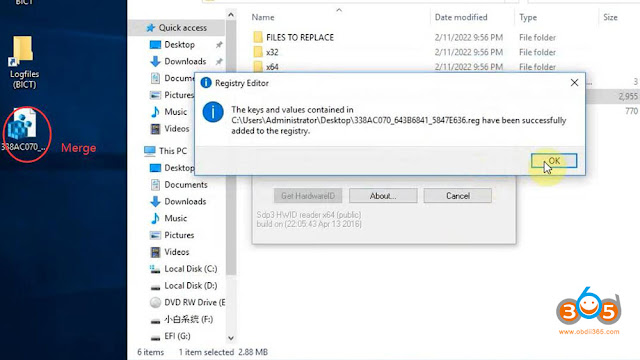
No comments:
Post a Comment