Scania EMD1 Continental EMS S8 Motorola Freescale boot 3 point BAM connection full read and write using KT200 full ecu programmer. Just find CNF1 plug.
Where to find CNF1 plug?
Use universal adapter with power switch the cnf is shown to you in picture below.
it’s not button it’s plug.
MOTOROLA EMS S8 – MPC5566 – Scania Pinout to KT200
Connect the multifunction cable as follows:
Solder the rainbow flat cable on the pcb:
To read and write use the following driver:
-BDM/JTAG mode
-Jtag NEXUS MPC/SPC
-MPC55xx
NOTE:
KT200 writes Scania EMS S8 by OBD as well (VR reading download file to PC). But takes longer then BDM mode.

.jpg)

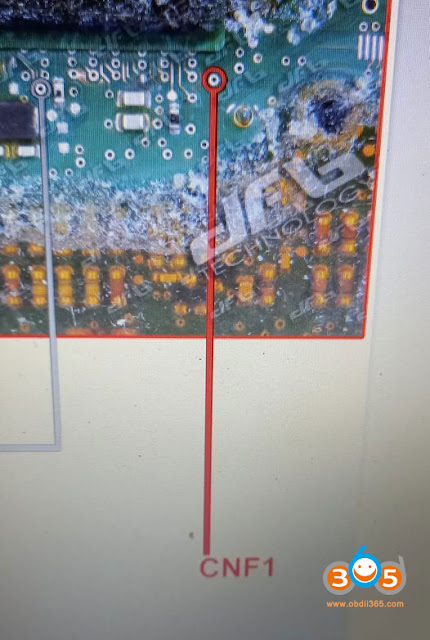
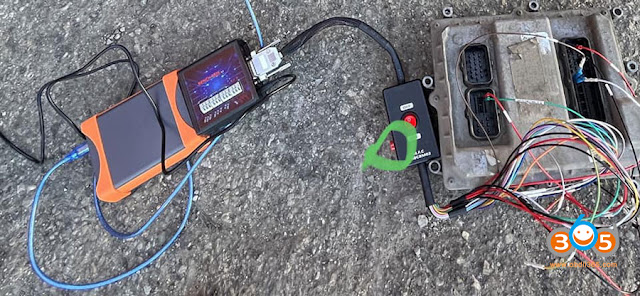


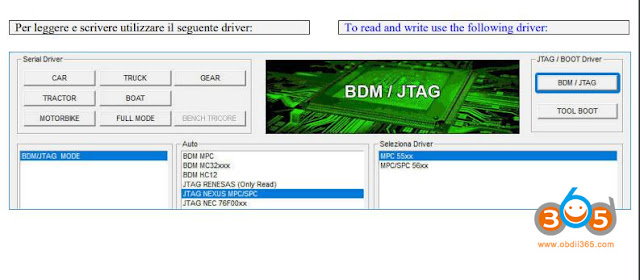
No comments:
Post a Comment