Here obdii365.com provides VNCI 6154A VAG VW Audi Skoda Seat diagnostic scanner software, driver download, installation, and connection instructions.
Free download VNCI 6154 software
Password: 6vi5ku
Password: jgq5d9
If failed to download software on this server, prepare Teamviewer to have our engineer to download software for free.
ODIS V11 requires online activation, if get the VNCI 6154 from obdii365.com, we provide 1 time free activation service.
If got vnci 6154 from others, we will charge 10USD for per activation (lock to 1 pc).
Free download VNCI 6154 driver
VNCI 6154 Device Manager Setup & firmware update tool
Operating system: Win10 64bit
How to install odis service V11 and engineering software on Win10?
Step 1: Install ODIS Setup
Install OffboardDiagSetup-Service setup
Extract ODIS license zip file, open license folder and run license.dat
Install license
Finish installing setup
2. Install PostSetup
Copy plugins folder in ODIS license folder and paste to C:/ProgramFiles/Offboard_Diagnostic_Information_System_Service folder
Extract ODIS-Service_Update zip file.
Run Offboard Diagnostic Information System on desktop
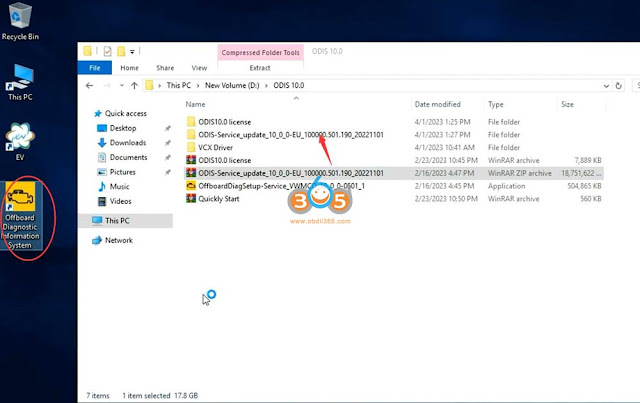
Select local directory: D:/ODIS/ODIS Service_update folder
Select PostSetup language
Install database
Restart compter later after install posteup
Run license Standalone
Extract 11 desktop shortcut icon zip file and open folder
Copy all these shortcut icons from this folder to desktop
3. Connect Device
Now run VNCI 6154 Device Manager and install driver
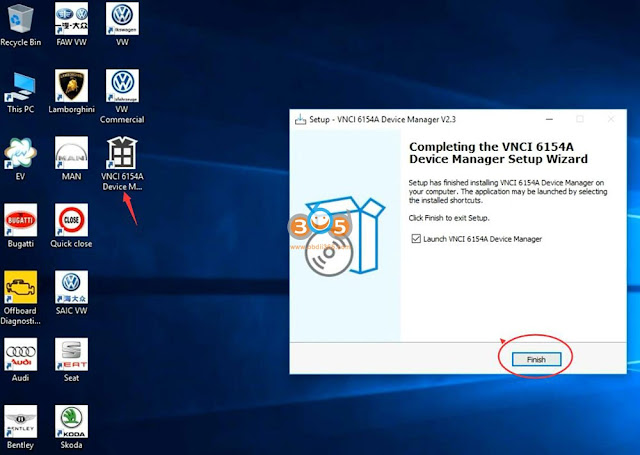
Connect VNCI 6154 interface with PC (check how to connect vnci 6154 in attachment below)
Check device is connected in computer Device Manager and VNCI 6154 manager driver
4. Run software
Select corresponding brand icon on desktop and run software.
Software is ready to use.
How to Change VNCI 6154 Serial Number?
How to Change VNCI 6154A Serial Number for ODIS Online Programming
How to Connect VNCI 6154 via WiFi and WLAN?
VNCI 6154 vs VAS 6154a vs other 6154
VNCI 6154A vs VAS 6154a vs Other 6154A

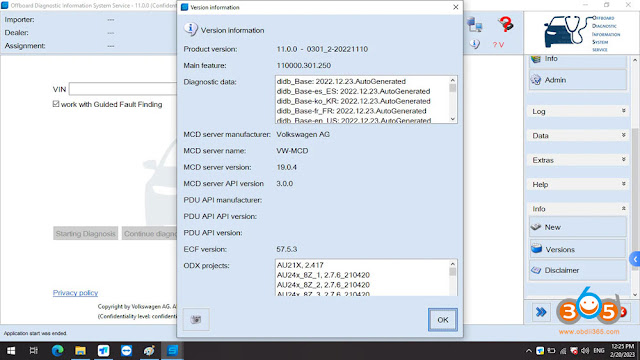
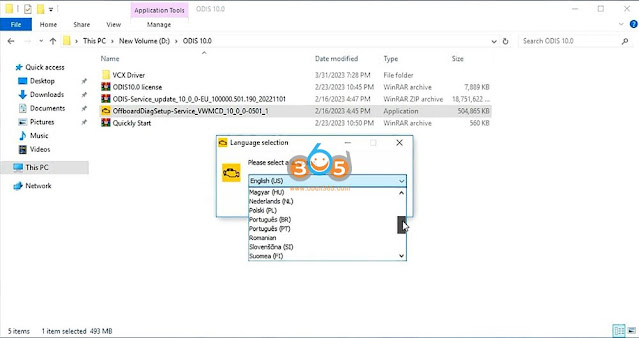
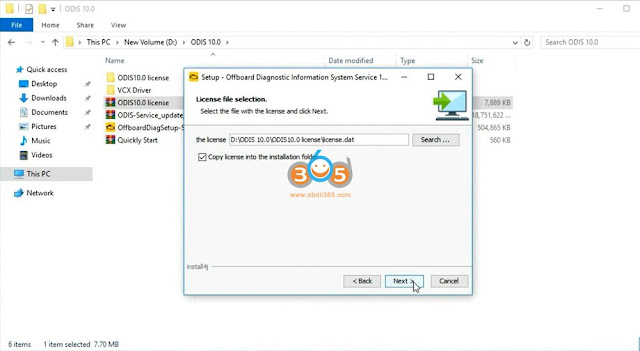
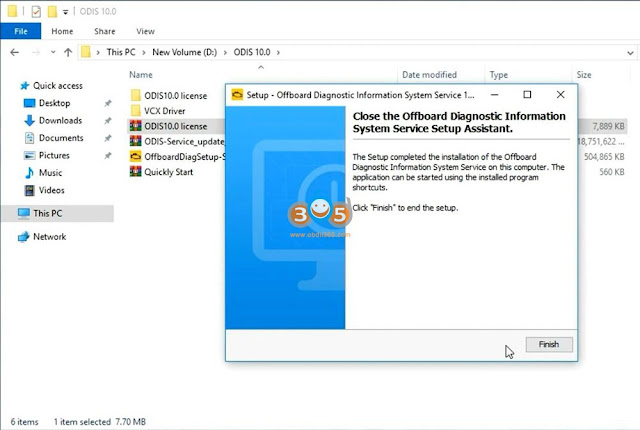
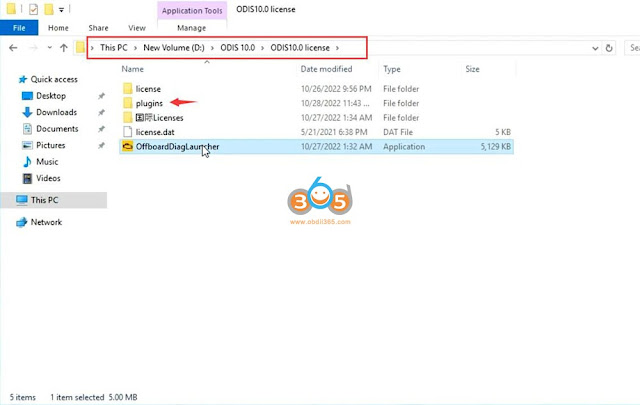
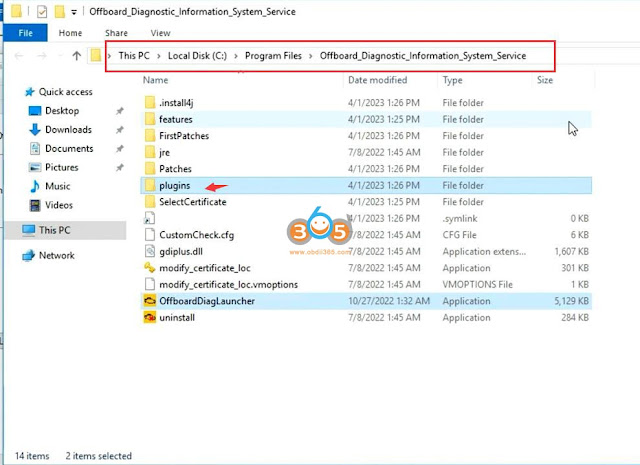
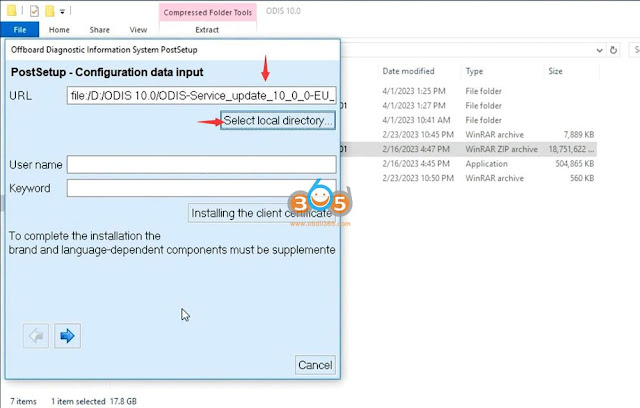
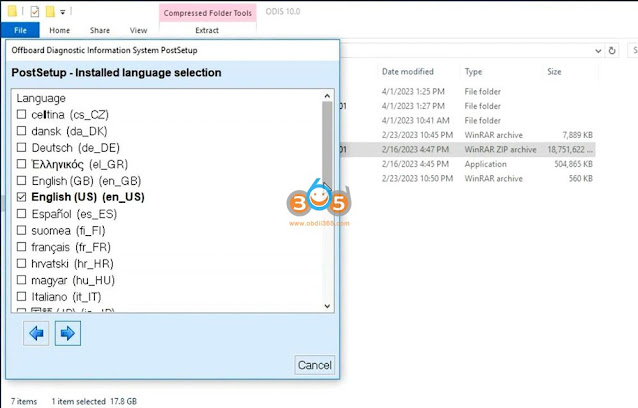
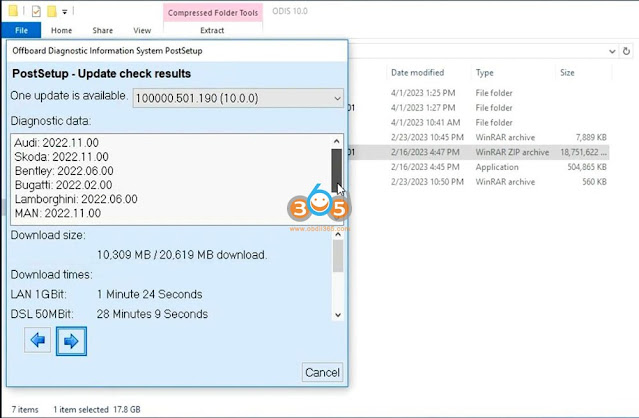
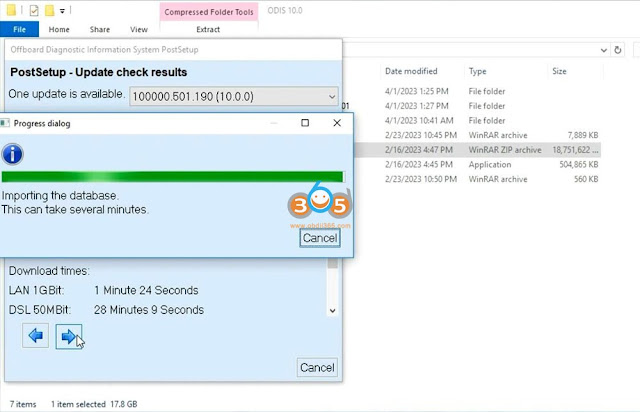
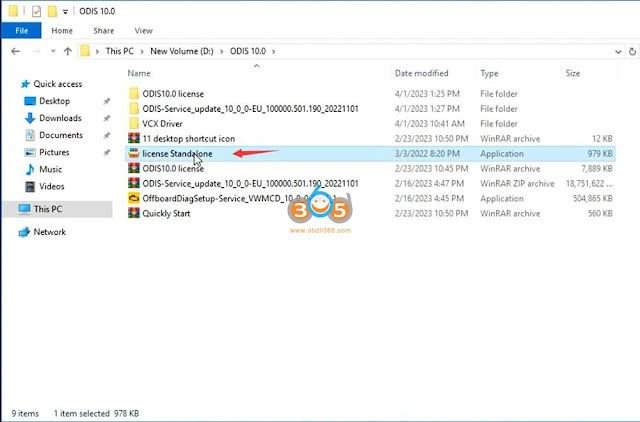

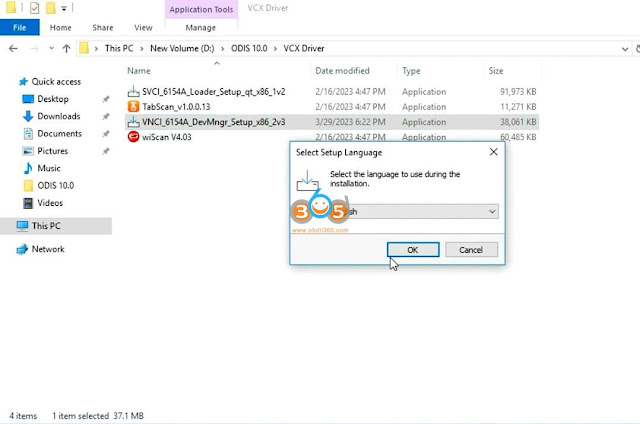

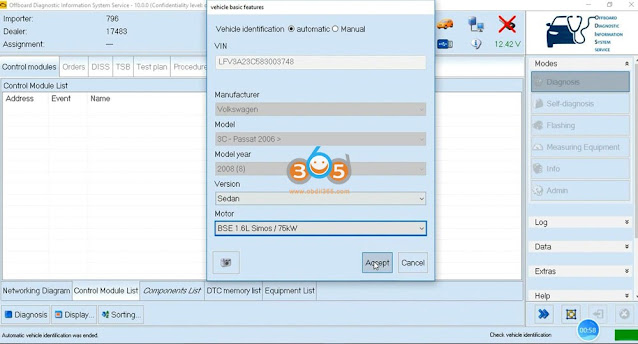
No comments:
Post a Comment