How-to: register your Alientech Kess V3 (KESS3) ECU & TCU programmer and download software.
Procedure:
1.Visit https://www.alientech-tools.com/
Go to ‘Customer Area‘ tab
2. As a first-time user, you will need to create an Alientech_ID to work with kess v3
Press ‘Register Now‘ , then fill in the Registration by completing ALL blank fields and submitting the form
If have an existing Alientech ID, just login with email and password
3. After you have submitted the Alientech ID form, you will receive an email confirming receipt of your submission. *Check your Inbox (or Junk folder) for an email containing the confirmation.
4. Logging in using your Alientech ID credentials will bring you to the DASHBOARD.
5. On the left menu bar you will find the Download Area under the Useful Links. Go to the download area, download AlientechSuite_setup for Kess3
6. Install AlientechSuite setup until finished
7. One software is installed on your PC, plug in your Kess V3 hardware and launch the AlientechSuite software. It will connect to our servers and check for updates. If any new updates are found they will be installed*
Software is ready to use. Choose protocol and read ECU/TCU via OBD/Bench/Boot.
KESS V3 Module License Price List & ECU List
https://www.obdii365.com/service/register-and-download-kess-v3-software.html

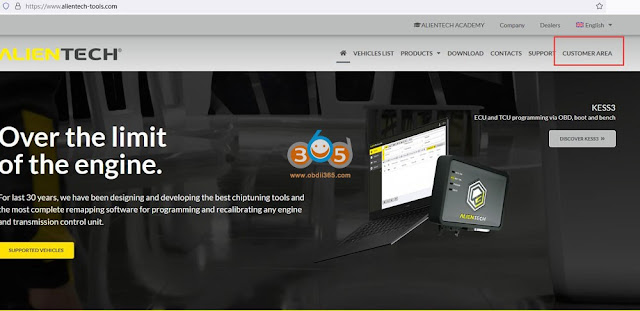
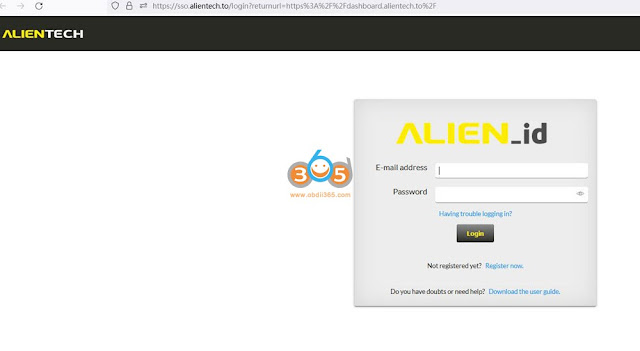
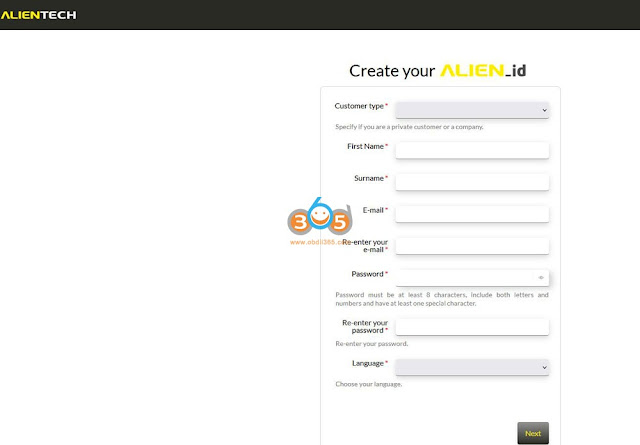
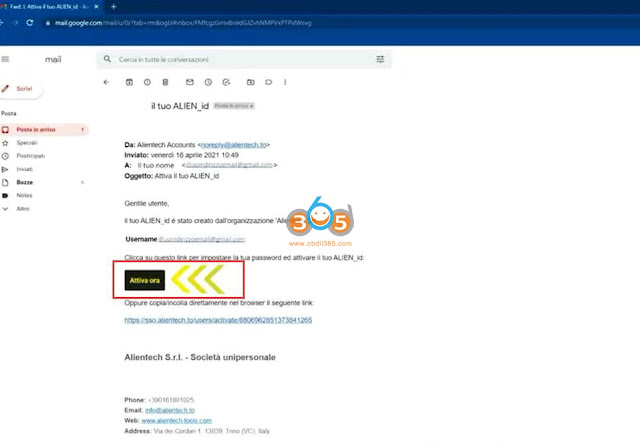






No comments:
Post a Comment