KTMFLASH ECU programmer supports VAG DQ200 DQ 250 DQ500 VL381 DL501 Transmission reading, read eeprom via OBD, read Infineon via boot mode, supports ME17 TC1728/1767 data reading & writing. Here’s the step-by-step guide to install ktmflash software and demo example on reading Infineon TC1797 gearbox transmission data.
Part 1: Install KTM Flash software
Operating system: Windows XP
Language: English/Russian
NOTE:
Do use default software in software CD only.
Please uninstall ecu flash software on your computer. ECU flash is incompatible with KTMFlash software. Otherwise device will be locked.
Disconnect network connection before installing/using software.
Step 1: Install software driver
Open My Computer->KTMFlash software CD->KTMflash software drivers folder
Open GrdDrivers
Install guarant drivers
Open openport2-setup
Install Openport 2.0 J2534 Drivers Setup
Accept license agreement
Choose install location: C://Program Files/OpenECU/OpenPort 2.0
Click on Next
Finish.
Copy and paste pcmflash from KTMflash software folder to desktop
The action will automatically generate a PDF document
Open NT_BOSCH_EDC17C54_IROM_TC1797_VAG_1033 pdf with Adobe Reader 9
Accept license agreement
KTMflash will show you wiring connections for ecu reading & writing
Open NT_BOSCH_EDC17C54_IROM_TC1797_VAG_1033 pdf with Adobe Reader 9
Accept license agreement
KTMflash will show you wiring connections for ecu reading & writing
Step 2: Install hardware driver
Connect KTMflash ecu flasher interface with computer
Open My Computer-Device Manger-Guardant dongles to check device is well connected
Install device driver
Select install the software automatically, click on Next
Finish installing the software for Openport 2.0 J2534 vehicle interface
Part 2: KTMFlash read Infineon TC1797
Open pcmflash on desktop
Select Interface: J2534-OpenPort
Click on settings
Now you can check KTMFlash interface information and change language
Select read password from VAG TPROT8+
Press on Read button
KTM Flash will display wiring diagram to connect
Read password success, save data
Select read Infineon Tricore BSL from TC1797 EEPROM
Click on Identification
Again KTM Flash will show you wiring diagram to connect
Turn ECU power off completely, then power it on at least 2 sec later
Press on Read button
Untick automatic power control (L-line switch) option
Browse password from data saved above
Press OK.
Turn ECU power off completely, then power it on at least 2 sec later
KTM Flash read Infineon TC1797 transmission eeprom success.




























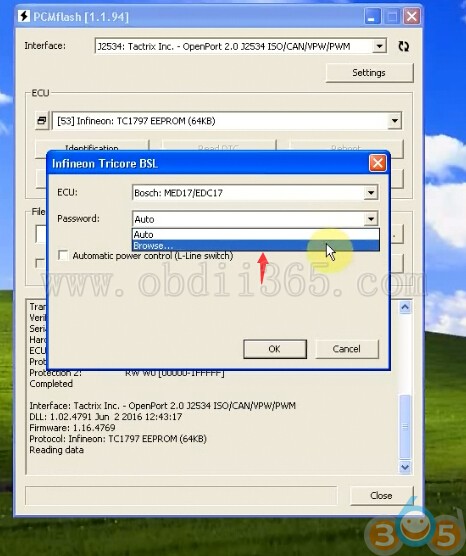


No comments:
Post a Comment