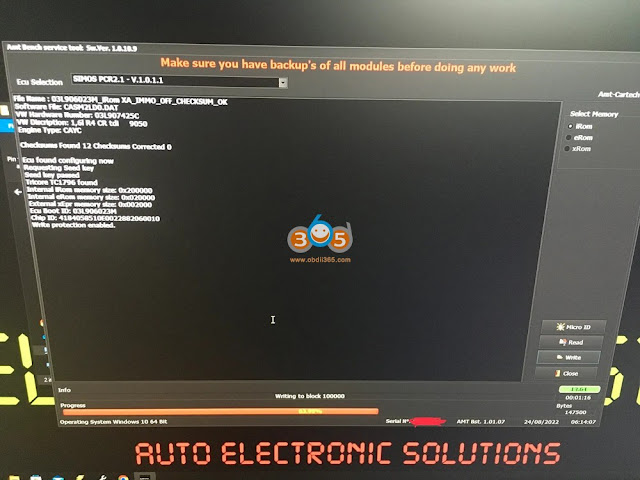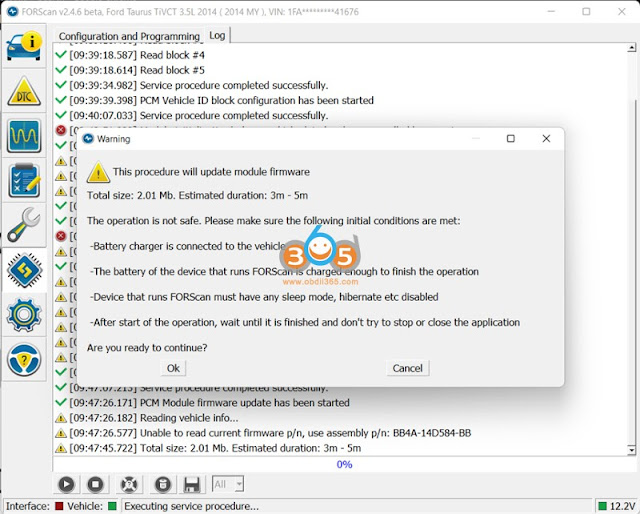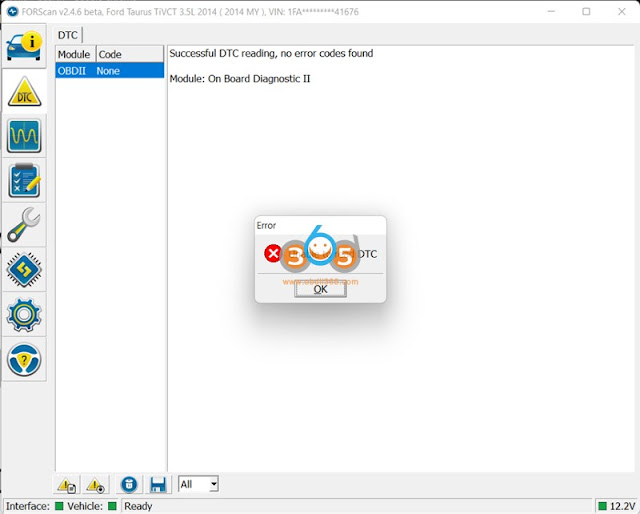PCMTuner new plugin- dFlash ecu programmer standalone version is coming soon. Like other pcm tuner plugins, dFlash users enjoy free VR files, damos files, free access to pcmtuner and vz-performance accounts.
System Requirements: win7 win10 win11 64 bit( pro better)
Function:
Read ECU flash and eeprom
Clone CEU
Read ECU flash for chip tuning
Checksum correction
High-speed read and write
No opening ECU
PCR2.x (For example: PCR2.1 series)
Simos8.X (For example: SIMOS8.5 8.6 8.3 series)
MED17 Series:
ASTONMARTIN_MED17.8.3
FAL_MED17.3.1
FAL_MED17.3.3
FAL_MED17.3
FERRARI_MED17.3.5
FORD_MED17.0.1
FORD_MED17.0.7
FORD_MED17.0
FORD_MED17.2
HYUNDAI_MED17.9.30
JAGUAR_MED17.8.31
JAGUAR_MED17.9.7
MASERATI_MED17.3.4
MERCEDES_MED17.7.2
MERCEDES_MED17.7.3
MERCEDES_MED17.7.5
MERCEDES_MED17.7.7
MERCEDES_MED17.7.8
MINI_MED17.2
PORSCHENMED17.1.11
PSA_MED17.4.4
PSA_MED17.4
SUZUKI_MED17.9.63
VAG_MED17.1.1
VAG_MED17.1.6
VAG_MED17.1.10
VAG_MED17.1.21
VAG_MED17.1.27
VAG_MED17.1.61
VAG_MED17.1.62
VAG_MED17.1
VAG_MED17.5.1
VAG_MED17.5.2
VAG_MED17.5.5
VAG_MED17.5.20
VAG_MED17.5.21
VAG_MED17.5.25
VAG_MED17.5
VOLVO_MED17.2
HONDA_MED17.9.3
MERCEDES_MED17.7.1
ME17 Series:
ASTONMARTIN_ME17.8.31
BMW_ME17.2.4
BMW_ME17.2
DUCATI_ME17.9.21
FAL_ME17.3
HYUNDAI_ME17.9.11
HYUNDAI_ME17.9.21
MCLAREN_ME17.8.3
MCLAREN_ME17.8.32
MERCEDES_ME17.7
OPEL_ME17.9.5
PSA_ME17.9.7
PSA_ME17.9.52
PSA_ME17.9.71
RENAULT_ME17.9.20
RENAULT_ME17.9.23
SKODA_ME17.5.26
SUZUKI_ME17.9.5
SUZUKI_ME17.9.6
SUZUKI_ME17.9.61
SUZUKI_ME17.9.64
VAG_ME17.1.1
VAG_ME17.5.6
VAG_ME17.5.20
VAG_ME17.5.22
VAG_ME17.5.24
EDC17 Series:
BMW_EDC17C06
BMW_EDC17C41
BMW_EDC17C50
BMW_EDC17C76
BMW_EDC17CP02
BMW_EDC17CP09
BMW_EDC17CP45
BMW_EDC17CP49
EDC17CV54
FAL_EDC17C49
FAL_EDC17C69
FAL_EDC17C79
FAL_EDC17CP27
FAL_EDC17CP52
FORD_EDC17C10
FORD_EDC17C70
FODE_EDC17CP05
FORD_EDC17CP42
FORD_EDC17CP65
GMC_EDC17CP18
HONDA_EDC17C58
HONDA_EDC17CP16 HONDA_EDC17CP50
HYUNDAI_EDC17C53
HYUNDAI_TC298_MD1C012 HYUNDI_EDC17C08
ISUZU_EDC17C83
JAGUAR_MEDC17.9
JMC_EDC17C55
KIA_EDC17CP62
LANDROVER_EDC17C11
LANDROVER_EDC17CP55
MERCEDES_EDC17C43
MERCEDES_EDC17C57
MERCEDES_EDC17C66
MERCEDES_EDC17CP01
MERCEDES_EDC17CP10
MERCEDES_EDC17CP46
MERCEDES_EDC17CP57
MERCEDES_EDC17CP60
OPEL_EDC17C18
OPEL_EDC17C19
OPEL_EDC17C59
OPEL_EDC17CP47
PSA_EDC17C10
PSA_EDC17C60
PSA_EDC17CP52
RENAULT_EDC17C11
RENAULT_EDC17C42
RENAULT_EDC17C45
RENAULT_EDC17C84
RENAULT_EDC17CP11
RENAULT_EDC17CP19
RENAULT_EDC17CP42
RENAULT_EDC17CP58
TOYOTA_EDC17C47
TOYOTA_EDC17C73
TOYOTA_EDC17CP07
TOYOTA_EDC17CP37
VAG_EDC17C46
VAG_EDC17C54
VAG_EDC17C64
VAG_EDC17C74
VAG_EDC17CP04
VAG_EDC17CP14
VAG_EDC17CP20
VAG_EDC17CP24
VAG_EDC17CP44
VAG_EDC17PC54
VAG_EDC17CP74
VAG_EDC17U01
VAG_EDC17U05
VOLVO_EDC17CP22
VOLVO_EDC17CP48
VOLVO_EDC17CP68
MED9 Series:
VAG_MED9.1.2
VAG_MED9.1
VAG_MED9.5.10
VOLVO_ME9.0









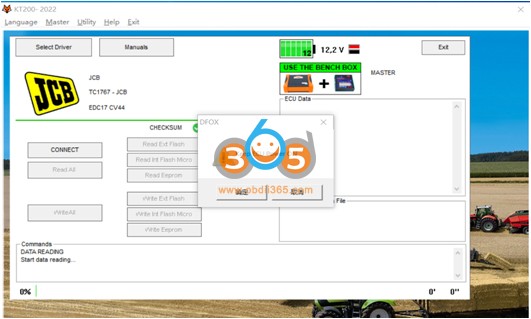
















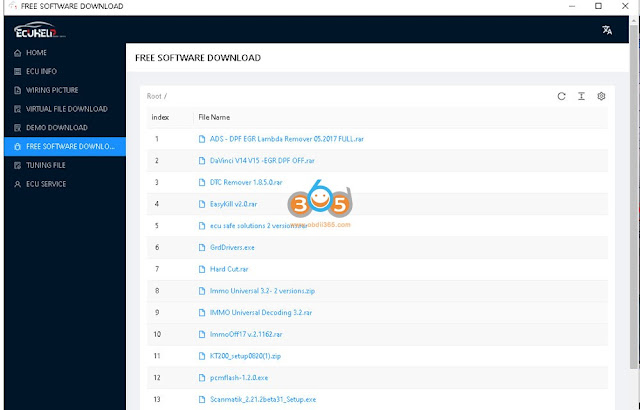


.jpg)