What is the best tool to do mileage correction on BMW F and X series? How to Virgin BMW F or G series cluster m35128? Is it difficult to erase 35128 eeprom om BMW cluster? Which device is better, vvdi prog, cg por, r270 or Yanhua emulator?
For 35128WT only a few devices claim that they can do this chip. Here comes the clue:
with Xhorse 35160DW Chip.
VVDI prog and M35160DW work really well for replacement 160d0wt/wq. They have replacement eeproms which allow you to write the id on the chip.
At first you must read ID sector from original 35160 and write it to VVDI chip.
When using vvdi pro to read & write 35160DW Chip, read the original eeprom, then rewrite to xhorse 35160wt chip and replace original one. It doesn’t need the dedicated adapter.
(How to virgin cluster with vvdi prog and 35160dw chip)
but it DOES NOT work as a replacement for the M35128WT found in newer BMW clusters from 2016 onward. VVDIprog can read/write 35128 but not do mileage on it. if you erase the data and rewrite, dash will show red dot.
After 2015 there are eeproms in bmw cluster must changed you cannot rewrite on it.
CG Pro is the tool that can do 35128 chip.
For 35160WT, vvdi prog is better than cg pro. Sometimes can be erased, sometimes not.
But CG Pro can do 35128 chip.
If you need a tool to read and write 35128, this tool will work without problem. People have done many times.
You don’t need to touch mileage is car mileage is higher than the instrument.
CG Prog (also hextag) can read full DUMP to clear VIN. You need to replace VIN in eeprom with 0000000
To change eep vin any eeprom programer which support 35128 will doit. Only first 2 lines in eep are protected
Related Instruction:
CG Pro 9S12 BMW F Series 35160WT Instrument Reset With 35160WT Adapter
CG Pro 9S12 Read & Write 35160WT Dashboard EEPROM: Confirmed!
Yanhua Mini ACDP and 35XX Emulator
35128 have 2 versions.
Version 2 can be done by Yanhua Mini ACDP and M35080 adapter.
Version 1 only possible with yanhua 35xxx simulator.
Check what version it is when only after read, because you have to see file structure.
The mileage could be saved in different location. Please see bellow. V1 could be made to 0 only with simulator, v2 could be made via a standard adapter (35080 160 adapter for ACDP).
m35128 version 2 instruction with Yanhua ACDP
http://blog.obdii365.com/2021/10/27/yanhua-acdp-virgin-35128wt-v2-g01-cluster/
m35128 version 1 instruction with Yanhua 35xx emulator
http://blog.obdii365.com/2018/10/24/change-m35xxx-mileage-using-yanhua-35160-35080-emulator/
Confirmed that R270 can only read part of what is inside 35128WT using 160/35160 MCU setting.
R270 cannot read it properly. If Dash has 35128WT you cant do anything with R270. there you need some better tools, or in most cases a eeprom emulator for mileage.
Usprog:
Usprog can erase 35160 and 35128 but some chips can take 4 hours.
In a nutshell, there is no solution for 100% of chips. Only working solution is for changing chips, or use emulator or just leave it.





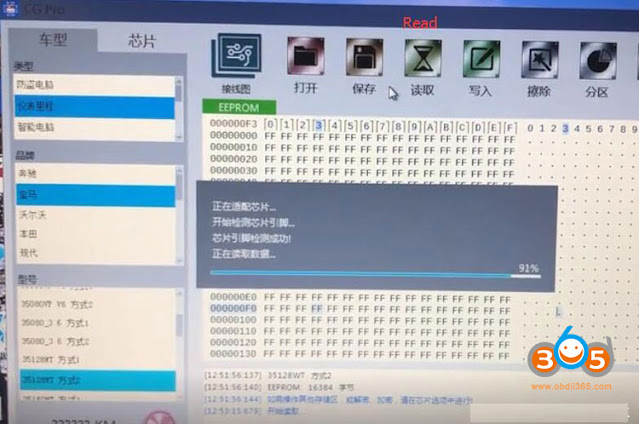
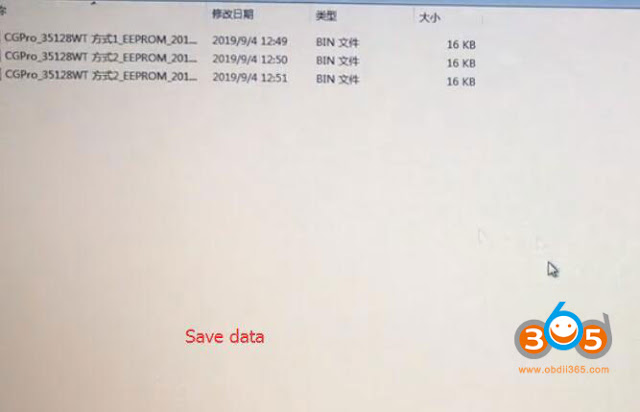
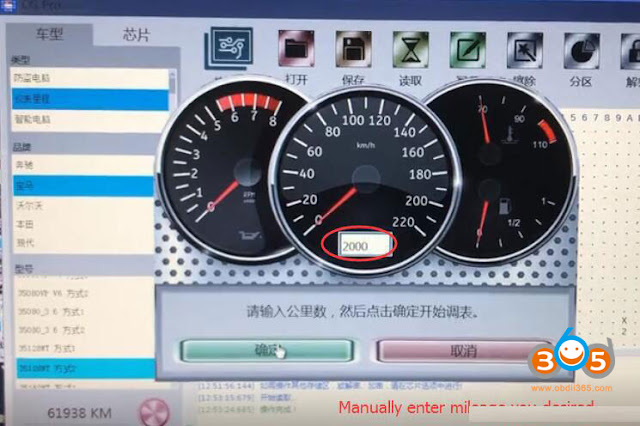
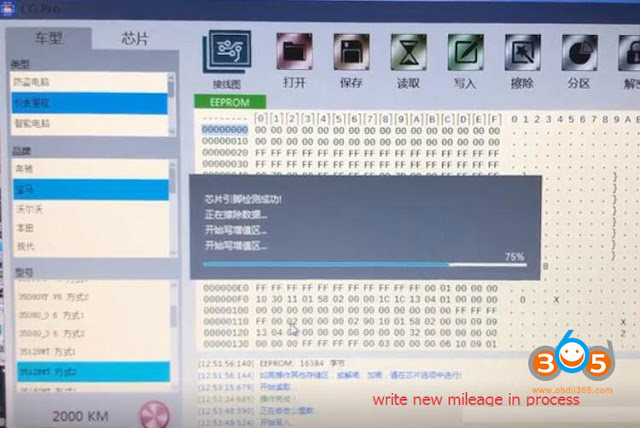

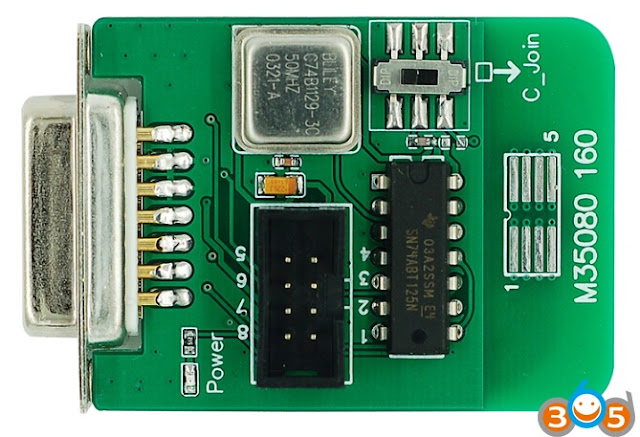
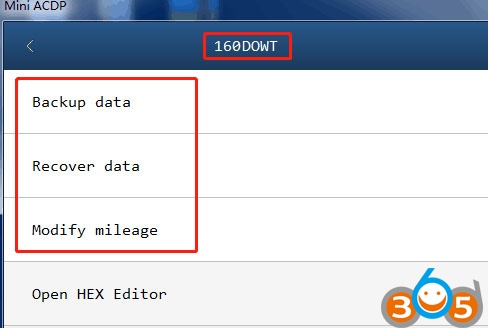
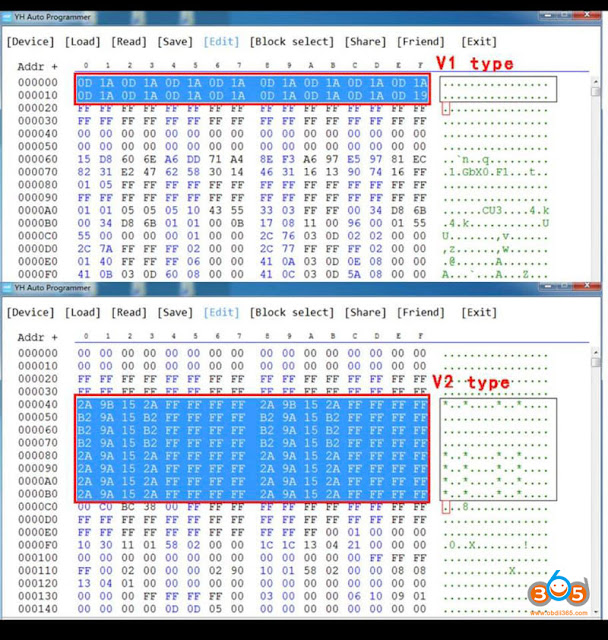
No comments:
Post a Comment