We share our collection of free VR files and WinOLS 4.51 VM Damos Pack for ecu chip tuning tools.
Free Download VR Files
https://mega.nz/file/pYhwzAzC#1iQSD77CZN_mBTiu-Rku3avPUDlNpdQKq2H9NYJuMMI%C2%A0
Tested working with KT200/KTM200/ECUTuner, bin file format, can be written with pcmtuner/kess v2 and other ECU tools.
Free download WinOLS 4.51 VM+ Damos Pack 2021 + VMWare with Keygen
https://mega.nz/folder/RvZXAZ5b#Q0quY6Tnz7Mp9Htt3q8Z7w/folder/MrgWhC6I
WinOLS 4.51 with 66 Plugins and Checksum!
WinOLS 4.51 works only under the Vmware Workstation Pro
(virtual machine included) . So you have to make sure your PC can run VMware without problem.
Able to open newer damos and OLS Files
How to Install WinOLS 4.51 ecu remap software?
01. install vmware v15 or v16 version on your laptop.
02. extract the winols vm file
03. open vmware workstation, find the from winols vm folder. power on this virtual machine
notice it is very important. choose First button”i moved it”
04.you must run the 1.set network firslty, then run the winols 4.51
when you want to close the VMware. it is better you can keep the winols opening. just choose suspend
ok, that is the way open winols.
If you have pcmtuner app, you enjoy free vr files and damos on tuner account as well.

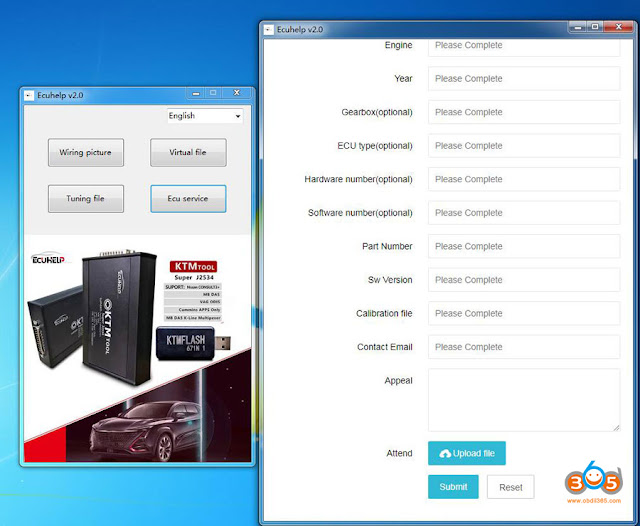
.jpg)
No comments:
Post a Comment