Will KT200/KTM200 program VAG Siemens Simos PCR2.1 via OBD without opening ECU and unlocking EEPROM?
Yes, it’s OBD VR read. Get Identify, and get an Ori, modify Ori and during write tool applies Patch.
For example: VW Caddy 1.6 Somos PCR2.1 unlock by OBD*CAN
Here are PCR 2.1 bench and boot tricore instructions attached as well.
SIEMENS PCR2.1 [ 1796 ] – VW, Audi, Seat, Skoda [Diesel]
Simos PCR2.1 Bench Tricore
Connect the bench box v.2 to the tool and connect the multifunction cable as follows:
To read and write use the following driver:
→ BENCH MODE
→ VW / AUDI / SEAT / SKODA
→ TC1796 – VAG
→ SIMOS PCR2.1
ATTENTION:
In addition to reading/writing the full backup, you can also use this driver to unlock the serial write for the OBD driver “R/W MAPS”:
By loading the EEPROM file, if the software sees that the Eeprom is locked, the following message will be displayed:
Set unlock EEPROM for serial maps programming?
Choosing OK will apply the unlock on the EEPROM and you can also write the ECU in OBD using the serial driver R/W MAPS.
We also remind you that you can also read and write PCR2.1 via OBD using the driver:
SIMOS PCR 2.1 UNLOCK BY OBD *CAN
This driver reads the file with virtual read and unlocks the control unit directly while writing by applying a patch on the micro file during writing.
SIEMENS SIMOS PCR2.1 [ TC1796 INT.F.] – VW, Audi, Seat, Skoda
KT200 Simos PCR2.1 Unlock Boot Tricore
We also remind you that you can also read and write PCR2.1 via OBD using the driver:
SIMOS PCR 2.1 ONLOCK BY OBD *CAN
This driver reads the file with virtual read and unlocks the control unit directly while writing by applying a patch on the micro file during writing.
Kit to use:
– Multifunction cable
– 2 resistances of 560 Ω
– 1 resistance of 1000 Ω
Step 1: Password Search
Connect the pinout below with multifunction cable.
Use the driver:
→ TOOLS BOOT MODE
→ INFINEON TRICORE Tool Password
→ PASSWORD SIMOS PCR2.1
→ Click on “Find Password” and follow the software messages.
Now that the password has been found it’s possible to read and write the control unit. See next step.
Step 2: Read and Write ECU
Connect with the multifunction cable the following pinout and the boot shown below.
Use the driver:
→ TOOLS BOOT MODE
→ INFINEON TRICORE Boot
→ SAK TC1796




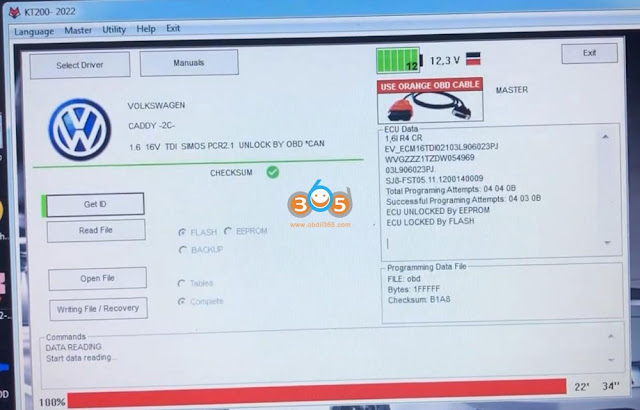
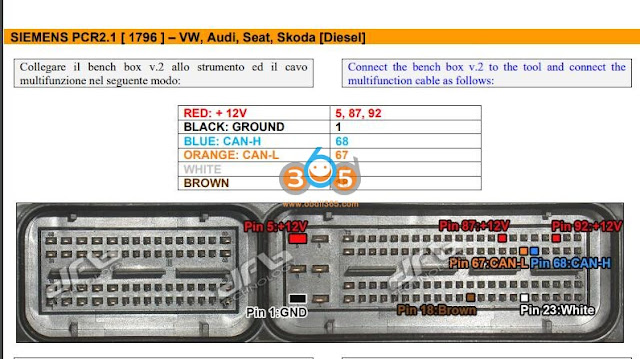

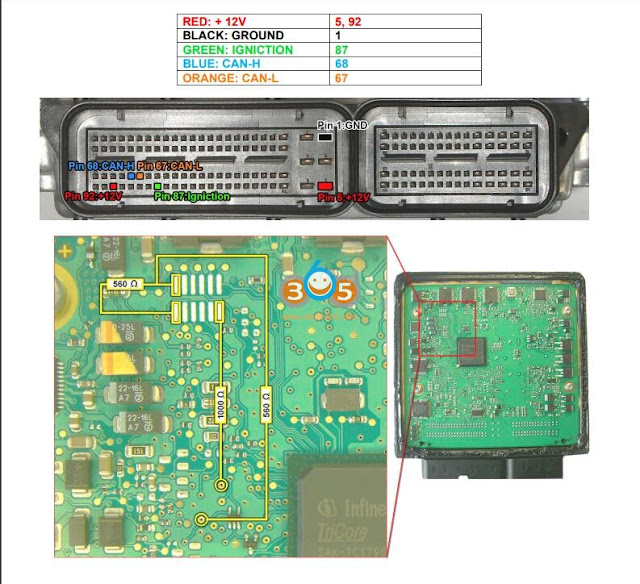

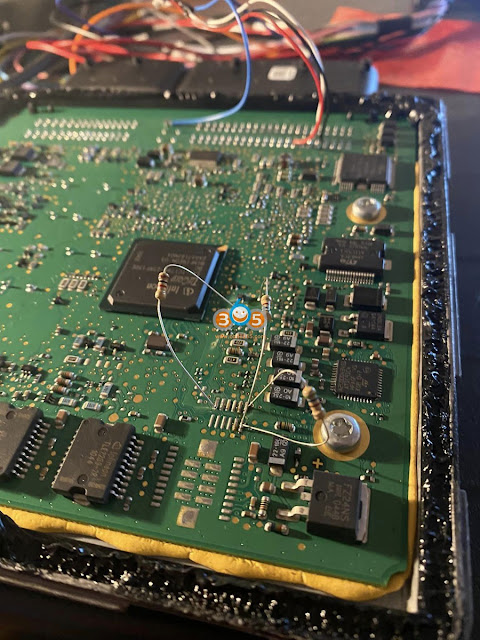
No comments:
Post a Comment