Yanhua newly launched 2nd generation Mini ACDP 2 to replace the ACDP 1.
What’s the difference between ACDP 1 and ACDP 2 host?
1). Host difference
ACDP 1: Wireless connection only
ACDP 2: both Wireless and USB connection
connect ACDP host with iOS, Android and PC devices via USB (without Bluetooth adapter).
ACDP2 has DC12V, DB9 and USB connector on the bottom.
How to Bind Yanhua Mini ACDP 2?
1: Bind directly through the USB cable. The 3 USB cables correspond to Android, IOS, and PC respectively. After binding the device in this way, the USB cable must be connected to the host and the mobile phone, and it cannot be used without the USB cable. Disconnect the USB cable and the device will lose connection.
2: Configure wifi or hotspot binding through the USB cable. The binding process of this method requires a USB connection, and then enter the wifi or hotspot name and password to complete the binding. After binding, you can unplug the USB cable and use it wirelessly.
3: Configure wifi or hotspot binding through the Bluetooth of the mobile phone. This method is the same as the binding method of the 1st generation host.
2). Package difference
ACDP2 has more accessories:
1pc x ACDP Programmer
1pc x Puncture Socket (With one more plastic part)
1pc x BAV-KEY adapter
1pc x P8P Cable
1pc x 8P Cable
1pc x 20P Cable
1pc x 20P to 8P cable
1pc x Android cable
1pc x IOS cable
1pc x USB cable
1pc x OBD cable
1pc x 14V Switch Power Supply
4pcs x Test Points cleaning probes
1pc x Double-head line
ACDP 1 Package
3). Module Difference
Since ACDP 2 has different connectors/ports, you cannot use some interface board from ACDP 1.
Module 3, 8, 12, 15, 18, 19, 25 and 30 uses different interface board as ACDP 1st generation.
Must use new interface boards for ACDP 2.






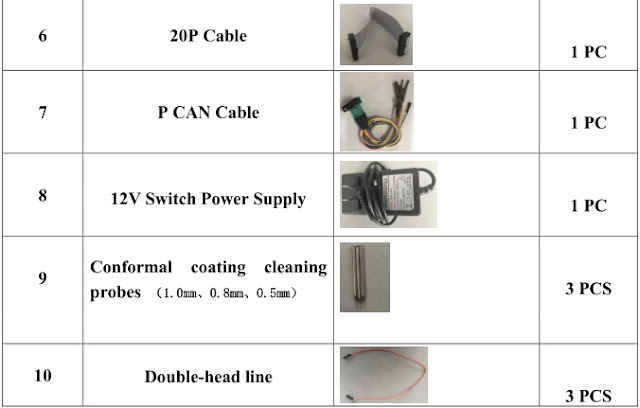
No comments:
Post a Comment