Autel MaxiIM IM508S/IM608 II and Launch X431 IMMO Tools both have built-in MQB2 sync data calculator. With that calculator, users can calculate sync data for MQB NEC35XX locked all keys lost programming.
But to calculate sync data, CS from each cluster, ecu, gearbox (if automatic), ELV (if keyless) are required.
The CS code from ELV module is difficult to get. Many people ask how to read CS from MQB ELV.
Xhorse VVDI2 just released software V7.3.7.
*** 2024-11-19
*** Require firmware V7.3.5
===== VAG V7.3.7 =====
1. Support decode/update MQB-ELV data read by Multi PROG
2. VW NEC+95320(873B) type: Support decode immo and repair KM with FLASH+EEP
3.Support Brazil Instrument immo G4/G5(Gol/Fox/Saveiro)
4. Support Brazil Instrument immo G6(NEC+95320)
5.Bugfix
Now you can read MQB ELV data with multi prog and then decode ELV data with vvdi2.
Keep multi-prog database version up-to-date.
Database version 44, option: other-VW
VW PASSAT ELV(5K0905861)(D70F3624)-LOCK-READ,
VW PASSAT ELV(5K0905861)(D70F3624)-LOCK-WRITE,
VW SKODA SEAT(3Q0905861)(D70F3624)-LOCK-READ,
VW SKODA SEAT(3Q0905861)(D70F3624)-LOCK-WRITE
options in <Other>-><VW>-><VW>
Keep updating other models.
VW Passat ELV pinout to Multiprog.
Read ELV data and decode data in vvdi2 software.

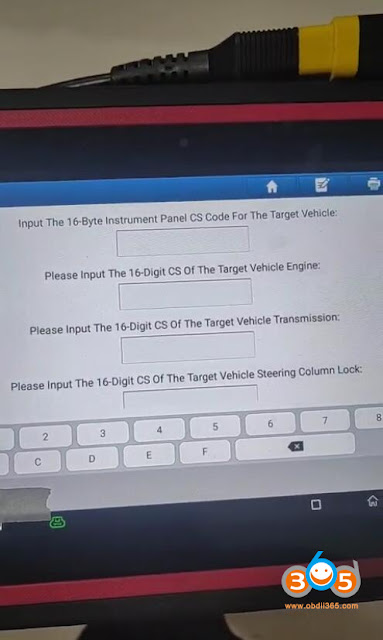




No comments:
Post a Comment