Yanhua Mini ACDP has an interesting feature that will allow us to change the mileage on quite a few BMW vehicles. ACDP2 is capable of correcting the mileage on all the F-series BMWs.
Here we will show how to change/correct mileage on a BMW 5 series using the ACDP2.
What you need
Yanhua Mini ACDP2
BMW CAS4 module
Module 4 for BMW 35080, 35160DO WT mileage
Clip adapter
gloves
Make sure you don’t leave any fingerprints, use gloves during the process.
The cluster is showing 146861 km. We are going to test it and take it back to 145861 or somewhere very close to that.
The actual process for the BMW vehicle is a bit more complicated than on other vehicles. It requires the instrument cluster to be processed also the CAS module. The security module also needs to be reset.
1. Change the mileage on the cluster
We start with the instrument cluster. We need to take it apart. Then find 160DOWT chip. Make sure the contacts are clean.
If the instrument cluster has been updated to the latest I -level (to the latest software version), mileage correction will be almost impossible to do.
You might want to downgrade the software of the cluster in a situation like that one.
Select BMW->M35XX-> 160DOWT->Backup data
Connect the ACDP device with M35XX adapter (comes in ACDP module 4) via eeprom clip adapter.
Made connection. It detects the pins. Back up file successfully.
Select Modify Mileage. ACDP shows mileage 235,999km. Input mileage you desired: 234,330km and save.
Finish correct mileage for cluster. Reinstall cluster.
2. Change the mileage on CAS4 module
We move on the CAS4 module. Connect ACDP CAS4/CAS4+ interface board with the CAS4 module.
Make sure that some of the contact points are making contact as they should.
Select BMW->CAS4/CAS4+/ ICP mode-> 9S12XDP512 Mask 1L15Y->Reset Mileage->Reset Mileage (Auto)
Reset mileage automatic as an observation all of the software is running somewhere on a server. Make sure you have a good connection to the internet.
Two LEDs are on showing that you have contact good contact on that side of the board.
Decrypting chip
ACDP read mileage and auto reset mileage.
Reset mileage on CAS4 module successfully.
Install CAS4 module to vehicle. Check the mileage. It is very close to the value we want it to be.
http://blog.obdii365.com/2024/11/10/change-bmw-cas4-and-cluster-mileage-by-yanhua-acdp2/






















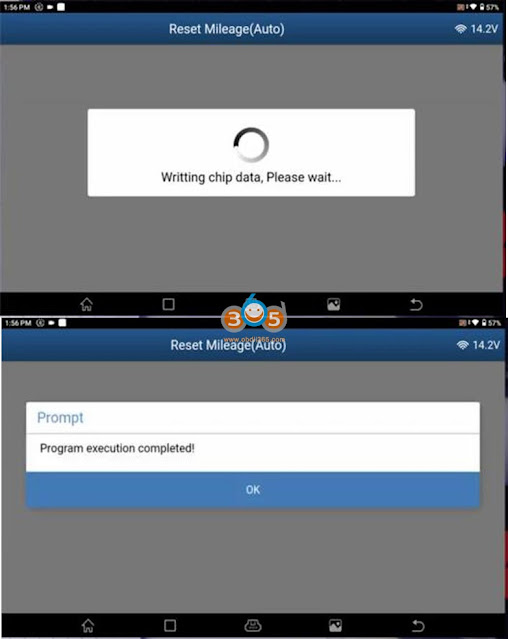

No comments:
Post a Comment