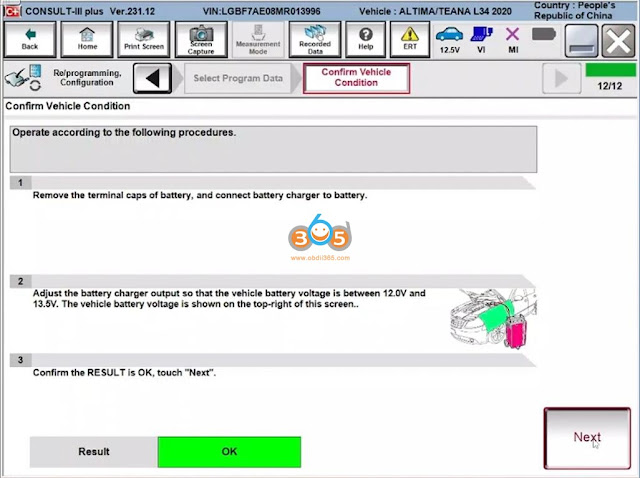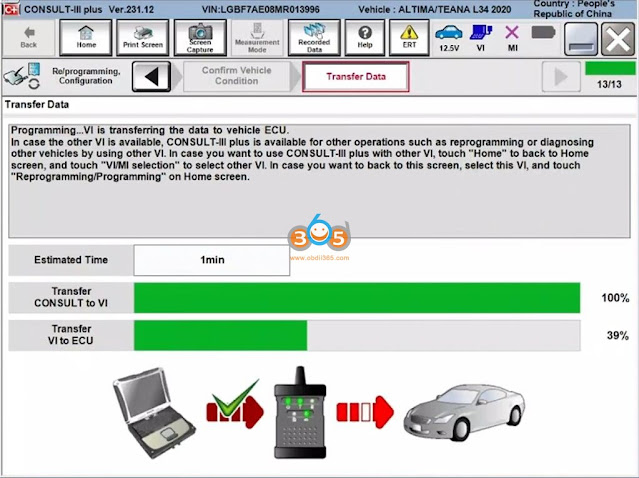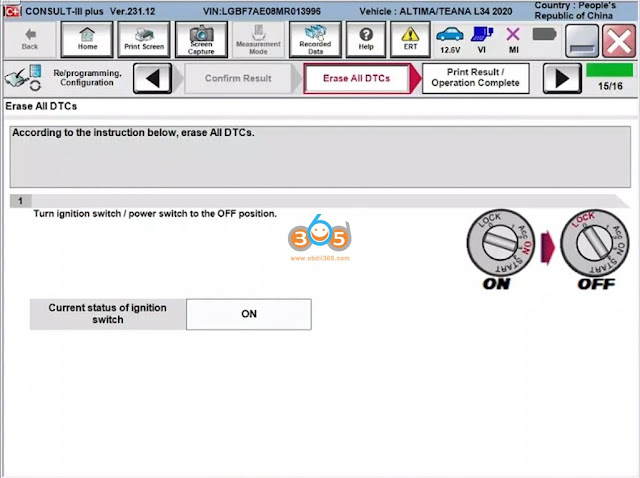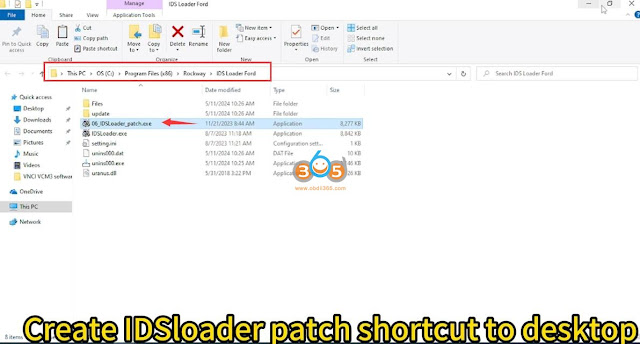What is the difference between Xhorse VVDI MLB Tool and KYDZ MLB Tool MLB key programmer?
Function:
Both can add key to VW, Audi, Porsche, Lamborghini, Bentley MLB platform
Both cannot do all keys lost.
Both devices support rewrite key IDs.
Both do not need to remove mcu chip.
KYDZ already sells the adapter, which does not require removing the processor.


Price:
VVDI MLB: price unknown, around $200
KYDZ: $439 with 5C OBD and solder free adapters
Compatibility:
VVDI MLB Tool is compatible with VVDI2 and VVDI Key Tool Plus. VVDI2 requires VV02 VAG IMMO5 and VV05 MQB license activated.
KYDZ: after calculating immo data with KYDZ tool, you can program key with the 5C OBD tool or import data to Lonsdor K518 programmer to program key.
Tokens/Points:
VVDI MLB Tool:
No points are required when using VVDI MLB specialized key.
It takes 200 points when using the OEM key.
KYDZ MLB Tool:
The existing customers have 4 free tokens to generate OEM key.
The new customers have 3 free tokens to generate OEM key
After that you have to buy tokens, 1 token takes $50.
MLB Keys:
Both devices are compatible with original keys and their own MLB keys.
Key info. will be updated.
Software menu:
VVDI MLB Tool software can be updated online. It will also modify key ID. Software will also show you welding instructions.

KYDZ MLB Tool software menu

Package:
VVDI MLB TOOL
Contains a MLB Tool, MLB cable, USB (OTG) cable and USB A to C cable

KYDZ MLB Tool
with MLB Tool, 5C OBD, power adapter, 3 solder free adapters, power cable

When dealing with MLB you should be professional in removing chips and re-soldering them back!
Both devices work fine. Both add key without removing mcu chip. Xhorse MLB Tool is more user friendly.
VVDI MLB Tool is good in both price and points in the long run. Xhorse also gets better technical support.