Here is a guide to download and activate the Thinkcar Thinkdiag2 Bluetooth OBD2 scanner APP.
STEP 1
Download and login Thinkdiag/ThinkDiag+ App
Search for “ThinkDiag+” in Google Play, “ThinkDiag” in App store. The App is FREE to download.
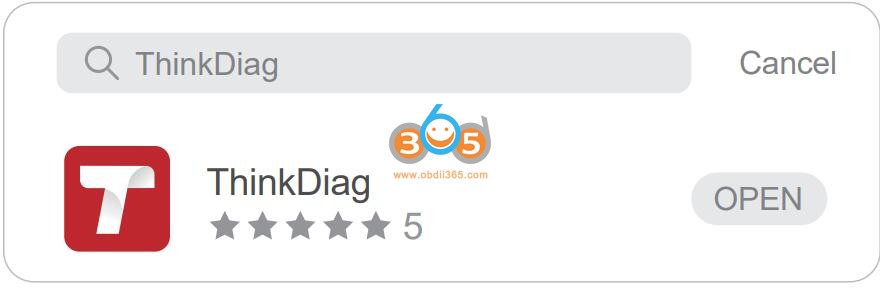

After installation, it will prompt you to login. Register an account with Email address and password for the first use, and then login with the available account.
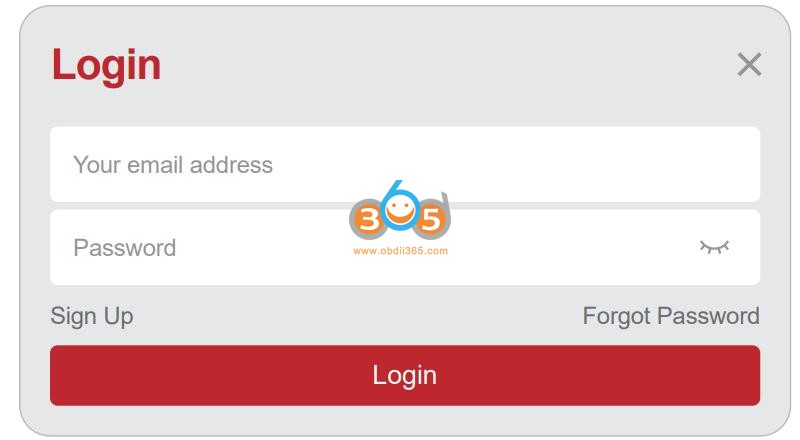 '
'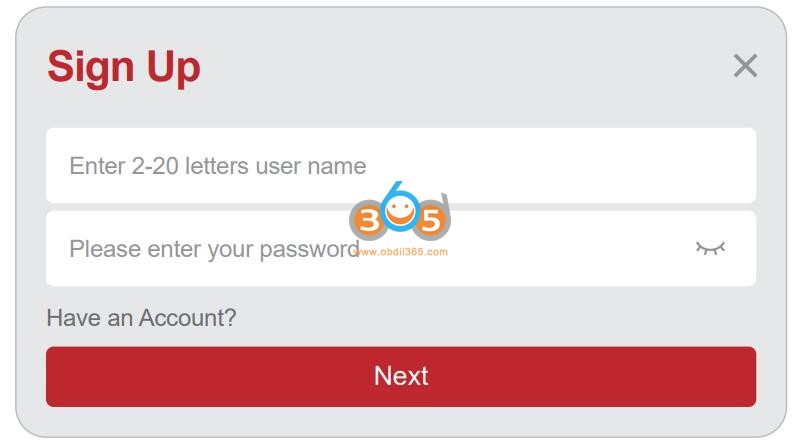
STEP 2
Activate THINKDIAG 2
When you click on any diagnostic function, the activation page will appear. Click on the “Activate” button in ThinkDiag+ App. Input the serial number and 8-digit activation code to activate.

Note:
The serial number is on the back of Thinkdiag 2 OBD2 scanner, and the password is on the white sticker in the manual book.
STEP 3
How to use Thinkcar Thinkdiag 2?
1.Insert the THINKDIAG 2 into vehicle’s OBDII port
There are 5 common locations for OBDII port. Insert the THINKDIAG 2, the device is power on if the light turns green.
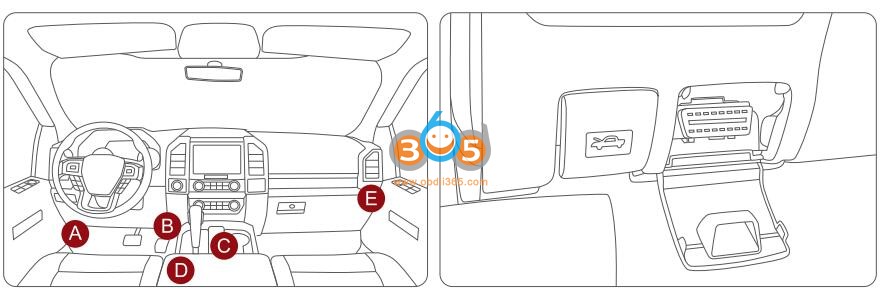
2.Connect the App and device via Bluetooth
Open the ThinkDiag+ app and start the diagnosis. (It will automatically connect with the Bluetooth in the device during the diagnostic process)

3.Download the diagnostic software
THINKDIAG2 will automatically download the corresponding software for your vehicle during the diagnostics for the first time. Later, there is no need to download the software again.
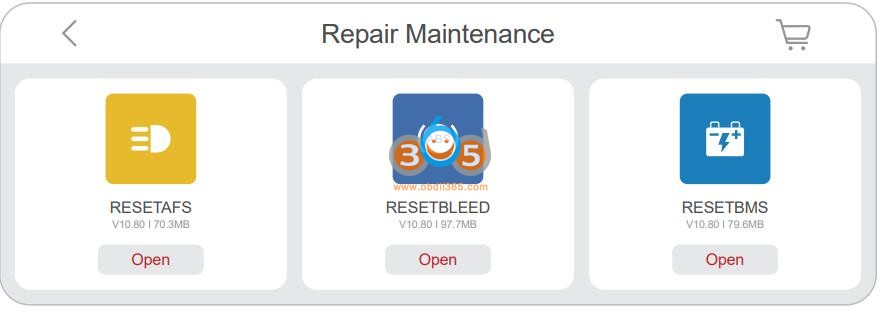

4.Perform the functions supported
Click "OBD Function" on the home page to enter the OBD function. There are 8 function menus to choose from: Read fault code, clear fault code, read data stream, freeze frame, O2 sensor test, ON-BOARD monitoring, and EVAP system.
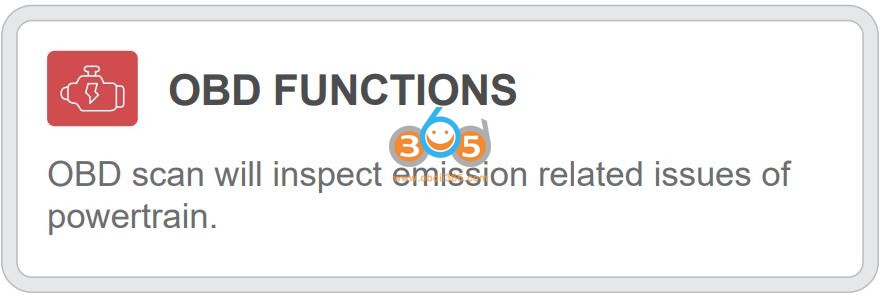
Click "ALL SYSTEMS DIAGNOSTIC" on the home page to access the all systems diagnosis DIAGNOSTIC function. After entering, you can choose to read VIN information intelligently or choose your own vehicle brand to enter diagnosis.
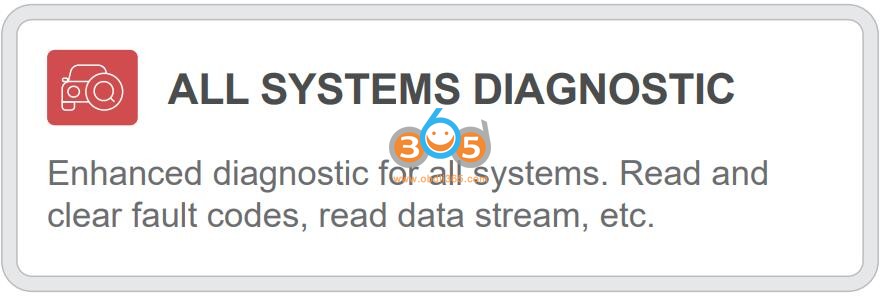
How to check Thinkdiag2 vehicle coverage?
You can check the supported vehicles of THINKDIAG 2 on Thinkcar official website.
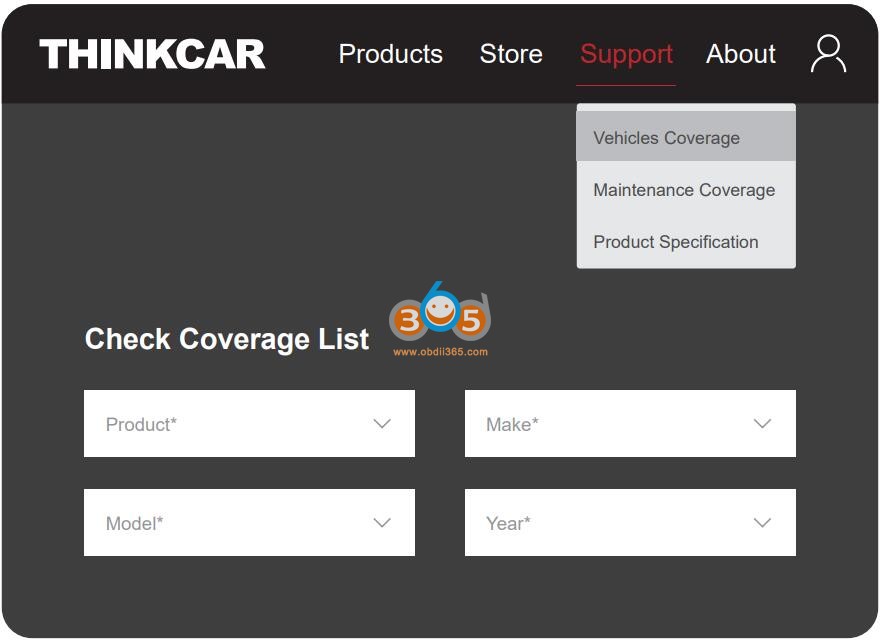

No comments:
Post a Comment