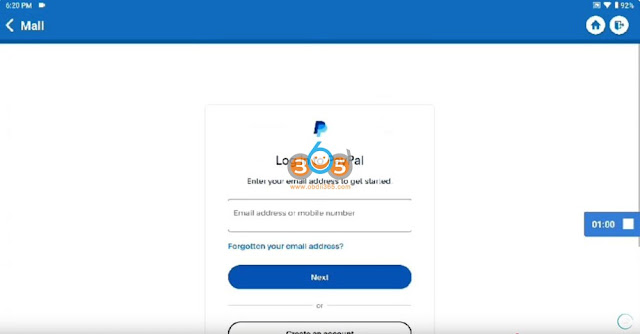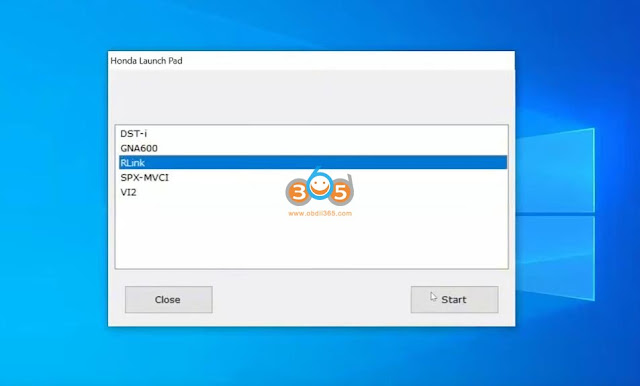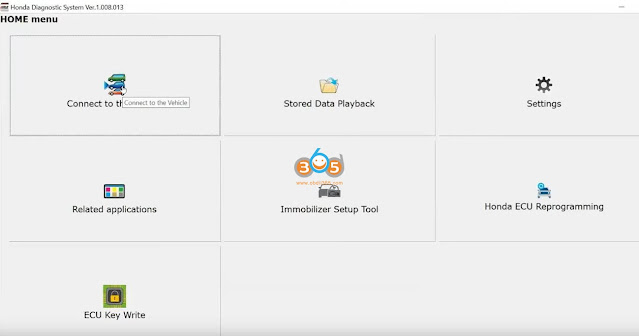Here is the repair guide for common issues with the Mercedes-Benz 271 engine ECU (SIM271DE 2.0 and SIM271KE 2.0).
The Mercedes SIM271DE/KE is an Engine Control Unit (ECU) used in various 4-cylinder Mercedes-Benz models, including C-Class, E-Class, SLK-Class, and other 1.8L models.
Before repair these ECUs, always back up full data of the original ECU with programmers, i.e CG FC200, Xhorse Multi Prog, OBDSTAR DC706 etc.
Common Issue 1: Ignition Fault, Intermittent Misfire
Takes an example of SIM271DE ECU. Disassemble the engine ECU.
This is mostly caused by leakage from the two capacitors shown in the image.

Leakage can corrode the circuit board, leading to short circuits. The first step is to replace these capacitors.
Additionally, clean the surrounding resistors and check for any residual electrolyte.
After replacing the capacitors, inspect the ignition control chip on the other side of the board (as shown in the image). Leakage may have corroded the chip’s pins.

Remove the chip, clean it thoroughly, and test it with a multimeter to check for damage. If damaged, replace it; if not, clean and solder it back in place.
After replacement and cleaning, use a multimeter in resistance mode to measure the four shutdown resistors (as shown in the image) for any damage.
Short circuits can sometimes cause these resistors to fail. The normal resistance value for each is 33 kΩ. If the reading is incorrect, replace the resistor.
Common Issue 2: Throttle Body Fault
Symptoms: Occasional lack of acceleration, illuminated dashboard warnings (engine fault light, ESP light).
Diagnosis: The engine reports throttle body faults or accelerator pedal sensor faults.
If no hardware issues are detected, proceed with the following solutions:
Solution 1: Resolder the BGA chip shown in the image.

Solution 2: First, resolder the two throttle drive chips in the marked area of the image. If the issue persists after resoldering, replace these two chips directly.
Common Issue 3: Crankshaft Position Sensor Electrical Fault
First Cause: The fault is triggered by capacitor leakage (as shown in the image), which causes a short circuit in the ECU. Replace the capacitors and thoroughly clean any residual electrolyte from the board.

Second Cause: The chip in the image is damaged, usually due to short circuits caused by capacitor leakage. Replace the chip directly.
After addressing these issues, the fault should be resolved.
Keep updating…






























.jpg)