Here is the tutorial on how to work with the Renault SGW security gateway on Topdon diagnostic scanners.
Compatible devices
Phoenix tools (Phoenix Lite, Phoenix Nano, Phoenix Plus, Phoenix Max, Phoenix Smart, Phoenix Max, Phoenix Xlink etc)
Topdon Topscan devices
Instructions:
On Topdon scanner main menu, head to “Mall”.
At this stage you need to create your account using your email address.
Choose the Gateway type- Renault
Select the number of tokens you wish to purchase. You can choose 5 connections, 10 connections, 20 connections and more.
Pay for the tokens.
No refunds for gateway products.
Renault agrees to charge only once for 3 connections with the same VIN for 24 hours from midnight to 23:59pm the same day French time.
Follow to Paypal secure checkout.
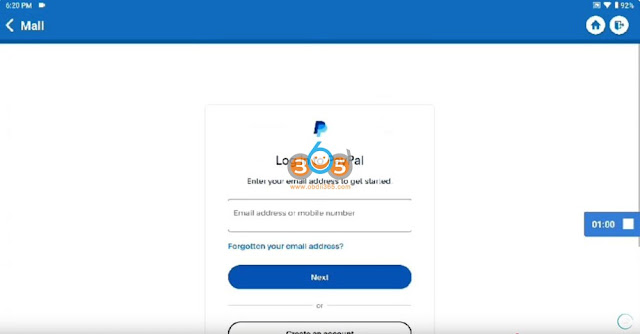
Login to Paypal and pay.
This process adds Renault tokens to your account, which can be used when a gateway is detected by the Topdon diagnostic tool.





No comments:
Post a Comment