Tutorial: How to set up and connect Topdon Rlink device with Honda i-HDS OEM diagnostic software.
Compatible devices:
Topdon Rlink Lite/Rlink X7/Rlink J2534 with Honda License
Procedure:
Download and install Rlink Platform driver from Topdon official website (CHECK HERE).
Connect Rlink device with laptop and vehicle.
Run Rlink Platform driver.
If the connection is normal, it will display that both the vehicle and the device are connected.
Click Driver Management– Driver Info.
Check whether the driver is downloaded.
The driver has been downloaded, select Rlink mode.
Run i-HDS software on the desktop.
Select device as Rlink.




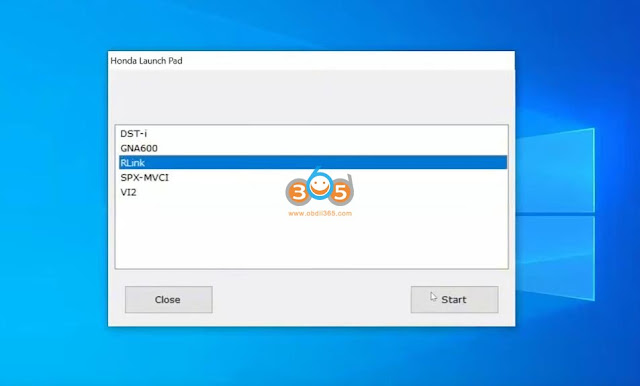
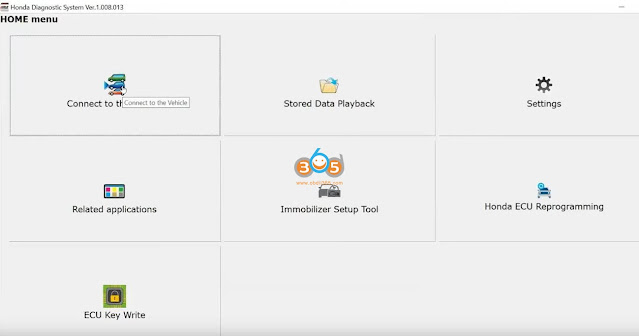
No comments:
Post a Comment